Logging into Office
Microsoft 365 is the new name for Microsoft Office; the productivity suite that contains apps such as Microsoft Word, Excel and Teams.
Harris students are given access to the full suite of Microsoft apps through their Federation login credentials. These are the same credentials used to log in to the computers at school. These apps can be accessed at school or on their personal devices at home, such as a laptop or smartphone.
How to access the apps
Visit www.office.com and look for the Sign In button at the top, on the right.

Type in your Federation username and press Next.

Type your password and click Sign In.
Look for the Apps link at the bottom of the left sidebar.

You can run most of the apps in your browser (Safari, Chrome, Edge etc.) or you can choose to install the desktop version of each app, which have more features over the browser versions.